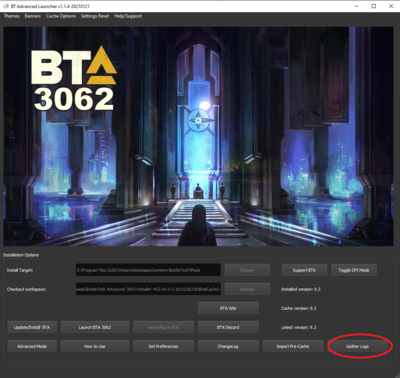Frequently Asked Questions
How do I install BTA, the CAB and all that?
The simple way is to follow this video:
What is the BTA Pre-Cache? Do I need it?
The pre-cache is a tool for helping to install BTA for users who have issues with the full installer. You only need the pre-cache if your internet is too unstable to use the installer completely. Note that the installer is still necessary to use the pre-cache. To use the pre-cache, follow these steps:
1. Download both the installer and the pre-cache.
2. Run the installer. At the bottom is a button, Import Pre-Cache, click on that. It will warn you that this will wipe out the existing installer cache, this is fine, say yes.
3. Let the installer run. From here, it is a normal BTA installation, follow the prompts accordingly.
My game has a problem, how do I find the Logs to get help in tech-support?
How do I activate the Debug Console?
How to Activate Debug:
1. Navigate to your Steam BATTLETECH folder.
2. Open BattleTech_Data\StreamingAssets\data\debug\Settings.Json.
3. Locate the code line: "disableLoggingOnLoad": true,
4. beneath the above line add the following: "testToolsEnabled": true, - Ensure both qoutation marks and the comma are correctly copied.
5. Save Settings.json and launch BATTLETECH
6. To enable Debug in game Press "Control+Shift+Minus ( - )
I need some advice about BTA's Fundamentals, preferably in video form! Can you help me?
Sure can, person-I-made-up-for-this-post! A community member, @MangaMaD, has been putting together a series of videos about BTA's basics and will continue to make them over time. He has the backing of the team, you can consider these fairly official (I sign off on them as he makes them). Here's the playlist: MangaMaD's BTA Bitesize Tips
E-Cooling and how to add more
E-cooling are the additional heatsinks that can be added to an engines internal structure, with the engine size directly correlating to the range of e-cooling that can be installed. Any suitably sized fusion core can mount any e-cooling in its size bracket or any e-cooling that fit in smaller brackets, but can't exceed it's allowed size (e.g. the 300 core can mount an e-cooling +1 or e-cooling +2, but can't mount a +3 because the engine lacks the space for the extra heat sink).
Anything smaller than a 275 engine cannot mount e-cooling and any core smaller than 250 needs additional heat sinks to be mounted in the body of the mech (this will be covered in the next section). The minimum core that can mount e-cooling is the 275, which has the space for one additional heatsink.
E-cooling scales in with the size of a fusion core, in increments of 25. E.g:
275 rated engine: 10 heatsinks + space for e-cooling +1
300 rated engine: 10 heatsinks + space for e-cooling +2
325 rated engine: 10 heatsinks + space for e-cooling +3
Fusion Cores and heatsinks
All fusion cores must have a minimum of 10 heatsinks internally or externally, with extra heatsinks permitted in a mechs internal structure or potentially in the core itself (see E-Cooling above). The 250 core is the minimum sized core that can mount 10 heatsinks internally. Below this size bracket, the core size can't fit the minimum number of sinks and requires additional heatsinks to be added to the mech to top it up to the 10 (though these extra sinks don't cost any weight, until you go above 10).
Engines scale up or down in increments of 25 that permit additional heat sinks to be added the core. E.g:
200 rated engine: 8 heatsinks + 2 extra needed
225 rated engine: 9 heatsinks + 1 extra needed
250 rated engine: 10 heatsinks
275 rated engine: 10 heatsinks with the space for an e-cooling +1
How do I handle enemy evasion?
You'll want to use a combination of unsteady and sensor lock, combined with high ground advantage, to deal with enemy evasion. Making them unsteady strips their evasion, so use melee and missiles to batter them into the unsteady state, then hit them with the big guns.
Sensor lock strips some evasion too, stack that if you need to. High ground gives you bonuses to shoot at things below you and things below you get penalties to shoot you back (these apply to the enemies too, so if they're above you, they're more accurate and harder to hit).
The early game economy is hard, what do?
I recommend you take mostly salvage out of the gate, only taking cash if you have nothing to sell and you're about to go broke. Take engine cores and mech parts early, you can scrap parts for cash and mechs come fully assembled so you can get good gear that way.
What starting options do you recommend?
Tips from BTA 3062 creator BloodyDoves:
Ironman: Don't select this unless you're brave. Modded games can be unstable.
Friendly fire: I don't use it but it can be fun
Starting Planet and Mech: This defines where you start and what you start with. I won't spoil it, but they're all quite fluffy and have appropriate mechs for the faction.
Parts for Assembly: I suggest 3-5 parts.
Mech Recovery: I like the default of 50%
Contract Payment/Salvage: Normal is the intended experience.
Commander Experience: 7000 is the intended baseline
Advanced Mechwarrior: this controls how often you see better random mechwarriors. Any option is good. Pilots per system: I like 5-7.
Mechwarrior Progression/Exponent/Multiplier: Normal is my recommendation.
Lethality: Controls how deadly the game is. I like normal myself.
Starting Money: This is the biggest factor in how hard the early game is. I recommend 1.25 mil for an easier start and 600k for a normally harder start.
Mechbay Cbills: I stick to normal.
Shop Selling Prices/Scrap Return: These also are a big economy impact. I like 15% to keep it a little tricky.
What do the colors mean for targeting?
Red is front arc
Light blue is side arc (+ to shots, only hits locations on that side of the mech)
Green is rear arc (+ to shots, ignores damage reductions, hits rear armor)
When the change colors part way to the target, the shot is obstructed.
Purple is when the shot is obstructed both to and from the target.
I upgraded the Argo to give me more drop slots and now the drop screen is super messed up, what's wrong?
This is a known bug. Just save your game, then reload the save, and it'll be fixed right up. It's an unavoidable glitch with how we unlock the next drop slot. Don't worry, your game is safe.
I dropped on a Flashpoint with 5/6/7/8 mechs but I only got the first four! What gives?
Flashpoints are intentionally limited to 4 mechs only to help preserve balance in them since they were not designed with multiple lances in mind. This is intentional by BTA design.
Does career end after the 1200 day timer runs out?
No. Career in BTA is infinite. You get a score and a small reward at the end of career's timer but the mode doesn't end. You can play forever if you'd like to.
What do the different colors of Mech parts in storage mean?
The striped color of the background represents the tonnage class of the Mech:
Gray stripes is Assault
Brown stripes is Heavy
Cyan stripes is Medium
Blue stripes is Light
The solid color of the Mech itself shows whether or not the Mech can be assembled:
Cyan mech means it is a completed Mech placed in storage. Unlike assembling from parts, it will not enter the Mech Bay with all stock parts installed. These mechs are also the ones which can be sold in the store.
Green mech means you have enough parts to assemble the Mech entirely with its own parts. Unlike vanilla, these completed sets will not assemble automatically as soon as you have a full set.
Yellow mech means that the Mech doesn't have a full set of its own parts, but you have compatible parts from other variants of the same chassis and can assemble the Mech by using up parts from other variants.
Gray mech means you do not have enough parts to assemble this Mech.
Purple mech means the Mech is a special variant that cannot use parts from other variants of the same chassis. These are typically unique Mechs that show up as assassination targets in Flashpoint missions, or as Flashpoint rewards.
How do I assemble a Mech using parts from other variants?
Clicking "Ready" with a yellow set of parts selected will open a dialogue box where you can select which other variants to take parts from, as well as displaying the additional credit costs of this "improvised" assembly. The dialogue box will allow you to abort at the final step of assembly, if you change your mind about assembly. The exact number of parts needed for a set to become yellow varies depending on the "Parts for 'Mech assembly" difficulty setting, but you will need at least half the parts to come from the Mech you intend to assemble. A set will only become yellow if you also have the spare parts of other variants needed to complete it in storage.
Where does BTA save your savegames?
BTA moves the save games to a somewhat more convenient location: BATTLETECH\BTASaves\cloud\C0\SGS1
How does C3 work?
So, the C3 items have been a source of decent confusion. To clear that up, I'm clarifying what they actually do.
First, the C3 Slave and the C3 Master do NOT need to be used together to work. They both work independently.
Second, the C3 Slave is a 1 ton upgrade item that provides the carrying mech with some sensor/sight upgrades and provides an aura around the carrying mech that provides your lance +1 on attacks against enemies in that aura. Multiple C3 slaves on one mech do not stack.
Third, the C3 Master is a support-slot weapon that serves as a super-powered TAG, provides your entire lance a passive accuracy boost, provides +2 resolve per turn, and gives the equipped unit +20% sensors/sight range. Multiple C3 Masters do not stack. The C3 Master TAG effect does not stack with TAG or Narc. You cannot use C3 Master and C3 Slave on the same mech.
My leg actuators/head components/upper arm actuators are destroyed and I can't find new ones, what do I do?
A lot of these do not need to be manually replaced, though the mechbay will yell at you. Just click Repair All then click Confirm and it'll fix them automatically. Anything shaded in light green like those components auto-repairs (also, fixed gear on mechs like the Avatar auto-repairs too), even though the mech bay will yell at you.
My mech is invalid but I don't know why, what's wrong?
Just click Confirm anyway. It'll give you a box telling you exactly what's wrong then you can find and fix it.
Why is my pilot still alive and the mech has been cored on 100% lethality?
Lethality settings is for being head capped not your mech being cored.
Performance Aides for BTA and BT in general
Settings Advice
Advice for slowdowns from a 9700k + 64Gb + RTX2080 user who was still getting slowdowns:
1. Turn off vsync in btech settings and turn on "fast" vsync in nvidia control panel
2. Add battletech folder to exclusion list for windows defender
3. Add battletech.exe process to exclusion list for windows defender
Process Lasso
Get process lasso (https://bitsum.com/get-lasso-pro/ only needs free version) make sure it auto starts
Select Battletech,
remove cpu affinity 0 and 1 (for always)
Set priorities to high (i/o and priority class)
Borderless Window
To play in full screen borderless window mode, set your in game video options to WINDOWED, and resolution to your desktop resolution. Exit the game.
now add -popupwindow to the battletech launch options, and if you're getting it on the wrong monitor, add -adapter N where N = your monitor number - 1, so monitor 1 is 0, 2 is 1, etc.
How do I change the size of my paging file?
This link will tell you how to change the paging file size, but what size does it need to be. It helps to make sure you set a custom size that is 1.5x your pc's RAM e.g 16gb RAM would be 24000mb min and max for the paging file.
Doing this well help with the unity memory leak and some CTD's that happen when you run out of memory. It only needs to be on one drive, preferably a HDD not a SSD, a HDD doesnt have a limited number of read/writes that it can go through, where an ssd unless you have money to burn wears out faster if used a for a paging file.
Why is my drop screen acting glitchy?
If you buy the upgrades that increase drop size, you need to save and reload to fix the drop screen glitches. Its just something that has to be dealt with to increase the number of mechs to be dropped
I want to find out who fields specific (canon) mechs or vehicles. Where should I look?
The new faction tags are based on the official CGL data sourced from their Master Unit list.
To find out who fields a mech, either search for it on the MUL and check the civil war era factions or navigate to the factions page and check that factions civil war era entry. The vast majority of the BTA units use the Civil War faction tags, but there are some exceptions where no tags where present (like with Primitive mechs or extinct units), in these cases, the nearest equivalent set of tags are used (e.g. if a unit went extinct in the Second Succession War, it'll use the available tags from that era).
The only exceptions to this rule are Royal mechs - which deviate from the MUL, in that they are used by Comstar and the Great Houses in BTA rather than Comstar and the Clans- and LAM's which use the 4th succession war tags to ensure they are spread around somewhat, rather than solely fielded by Comstar.
How do you change ammo types and fire modes?
To shift ammo types being used by a weapon (and assuming you have the variant ammo equipped on the mech), click on the ammo box of that weapon's HUD entry, just to the left of the ammo count and to the right of the mode boxes. Weapons now say what ammo they are using so if it changes, you did it correctly.
To shift weapon modes (for weapons like Machine Guns or Ultra Autocannons), click on the weapon's mode box in the HUD. Weapons now say what mode they are in if they have multiple modes so if it changes, you did it right.
To eject ammo, hold down CTRL and click on that weapon's ammo box on the HUD. It will say something like Ammo Ejected above your mech. This is useful if the weapon is destroyed and you don't want to risk an ammo explosion. Note: the ammo bin will be refilled automatically after the mission is finished.
How does expanded initiative work?
It is just like the vanilla system of initiative, except it's expanded. Basically, the initiative system now runs from 10 to 1, instead of the old system of 5 to 1. Where light mechs used to go on 4, they now go on 9 and 8, based on their tonnage. A break down follows:
Sub-20 tonners go on 10
20-25 tonners go on 9
30-35 tonners go on 8
40-45 go on 7
50-55 go on 6
60-65 go on 5
70-75 go on 4
80-90 go on 3
95-100 go on 2
The initiative boosting skill, Master Tactician, and the initiative boosting equipment (Cyclops Battle Computer, Command Console, and Command Mech quirks) all work normally. They increase your initiative by 1 stage (and the Cyclops increases your whole team by 1 like normal).
Can I add HotD, GentlePayloads, Colo's or any other mech assets to BTA?
In short no, many of those are already part of the CAB which the cab installer will install to one folder or have become vanilla/DLC mech models. They will conflict and will cause BTA to not work if you add them and start to border on piracy for those that are already included in BT since the various DLC or free updates added them.
The mechbay preview doesn't seem to recognize heat banks or exchangers, what's the deal? Are they broken?
No, they're not broken, they work just fine. The mechbay display doesn't show the right info for those, they work fine in-mission.
How do I move Battletech to another drive with steam?
If your get directed to how to do this on the steam version this will tell you how.
Why am I seeing Clan mechs survive huge numbers of engine crits?
Clan engines will not die from critting a side torso, but stacking crits there will still display.
Why is Clan balance the way it is?
I thought very hard about how Clan balancing should work. It is a well-known and widely agreed upon fact that Clans on table are brokenly overpowered when you look at the pure numbers. The Clan Large Pulse is very likely the best weapon in the game and it's not particularly close, nothing the IS ever gets comes anywhere near the best Clans can offer. Now, on table we have other balancing mechanisms (BV, scenario setups, etc) that we do not have here. Because we don't have those other balancing tools here and because it would be massively unfun to play against the Clan technology advantage (trust me I tried this, it was not enjoyable) since you have no tools to counterbalance them, I had to take a different tack to making Clans challenging but fair and still fun. To do this, I looked to lore and to history to see how Clans should have been to begin with.
BTA Clan balance looks heavily to lore, which my reading of indicates that the Clans generally value speed and short, sharp engagements that are won with overwhelming firepower and personal piloting prowess and not won with endurance or range advantage. Clans focus on dueling culture which, according to the laws of zellbringen, require that you always be facing your opponent and clearly within visual range. That to me says that Clan technology should be hotter, higher damage, and shorter range to encourage that kind of playstyle. It's why Clan LRMs have no min-range: they would be used to close distance and still need to be useful at point blank, where the Clans mostly fight. Clan technology in BTA was thus balanced accordingly to encourage Clan players to engage at closer range and to rely on overwhelming firepower (which Clan weapons easily provide) and personal skill (which the player provides with their greater skill than the AI has). Some Clan technology couldn't change (engines, endo/ferro) since it's too integral to stock loadouts, but weapons could be changed.
I understand that this isn't everyone's cup of tea but I did give this serious thought. In my and others experience the gameplay is still challenging and rewarding and Clan technology is still powerful and interesting. There are a few weapons I've definitely missed the mark on (the damned Clan Small Lasers are a recurring bugbear of mine) but that's why I'm still making tweaks here and there as necessary. While I appreciate that there are differing opinions, I really do encourage people to play with Clan tech in BTA as it stands before making too many judgments, to consider it in the wider balance of BTA, and to trust that I didn't do this out of some anti-Clan sentiment but out of a desire to produce a balanced yet still fun and challenging gameplay experience that was reasonably true to my understanding of what the Clans are and how they behave while also not repeating the mistakes FASA made back in the 80s (which multiple developers for the TT game have acknowledged over the years was a mistake and should have been done differently).
I don't like the new selection system for mechs in-mission, can we have the old one back?
Short answer is no. The old system just showed you all your mechs at once (up to 8) because you maxed out at 8 and could not possibly gain more. The new system (where you see 4 icons at a time with a button to switch between lances) allows for an arbitrary number of player lances. You could field 20 mechs if we configured it to permit such.
This also will allow for playable tanks in the future as you can swap to your tank lance. I know it means there's an extra click to look at your second lance, but the benefits outweigh the one click. This system will allow BTA much more tactical flexibility and freedom to increase player options as we move forward in the future.
Where is Galaxy at War? Why doesn't BTA have it?
At present, GaW is absent because I don't like some of the things it does. It's being investigated, it may make an appearance in the future but for now, I have chosen to not include it. However, it is currently compatible with BTA and permitted to function, however the BTA Team will not assist you with it, we will not perform tech support for it, and if you hit bugs, you're on your own with it.
How does melee work in BTA now?
Melee has been totally overhauled in BTA v6.0. Now, instead of simply walking up and hitting them and doing your "melee" damage, you have a choice of various kinds of melee attacks: charge, kick, physical weapon, punch, or death from above. Each one does different damage and has different attack rules. This post will detail them all in depth.
Charge: Charging does the most damage of any of the physical attacks, by a wide margin, but also deal the attacker significant recoil damage and instability. Charges can be done at any range as long as you can physically reach them (so you can sprint to a charge). Charges deal damage according to the following formulas:
-Damage to Target: (attacker tonnage x 0.4) x number of hexes moved; Instability to Target: (attacker tonnage x 0.5) x number of hexes moved
-Damage to Attacker: target tonnage x 2; Instability to Attacker: (target tonnage x 0.5) x number of hexes moved
Charges deal damage in a cluster, not a single hit. The damage is divided into 25 point clusters and can hit any location on the mech (this applies for both attacker and target). You, generally, cannot charge a tank (but see below for details). Charges gain an attack bonus or penalty based on the difference between your piloting skill and the target's piloting skill. If yours is higher, you get the difference, or delta, as a bonus to the attack. If yours is lower, you get the delta as a penalty to the attack. Charges always make both the attacker and the target unsteady on a hit and make the attacker unsteady anyway on a missed charge.
Kick: Kicking does consistent damage to a specific set of locations. Kicks can only be done if you can walk to the target, you cannot sprint to a kick. Kicks deal damage equal to the attacker's tonnage to the target and deal half that amount as stability damage. Kick damage is done as a single batch of damage and does not spread out like a charge. Kicks only hit legs and cannot hit any other body part. Kicks are specifically easy to perform and have an inherent +2 accuracy bonus. Kicks always make their target unsteady on a hit but also make the attacker unsteady if the kick misses.
Punch: Punches are low damage but have some special perks to them that other attacks do not have. Punches can only be done if you can walk to the target, you cannot sprint to a punch. Punches deal damage equal to half the attacker's tonnage as do the same amount in stability damage. Punch damage is done as a single batch and does not spread out like a charge. Punches have a special hit table and have a 1/6 chance to hit either arm, any torso, or the head. Punches can be performed with any combination of arm actuators but for each lower/upper arm or hand actuator the attacker is missing (or has had destroyed) takes a penalty. Hands are a -1 penalty, lower and upper arm actuators are a -2 penalty. Punches always assume the attacker is using their "best" arm (meaning their least damaged one). Punches do not make targets or attackers unsteady unless the stability damage would already do so.
Death From Above: DFAs are similar to charges in several ways, including damage distribution and suffering return damage. A DFA can only be performed if you can reach the target with your jumpjets. DFAs deal damage according to the following formulas:
-Damage to Target: attacker tonnage x 1.5; Instability to Target: attacker tonnage x 1
-Damage to Attacker: target tonnage x 2; Instability to Attacker: target tonnage x 1
DFAs deal damage in a cluster, not a single hit. The damage is divided into 25 point clusters and dealt to the target according to the Punch table (that is, the damage clusters are distributed across the arms, torsos, and head). The attacker takes their return damage in 25 point clusters that deal damage directly to the attacker's legs. DFAs are affected by the piloting delta between the attacker and target's piloting skills, the same way Charges are. DFAs always make the attacker and target unsteady on a successful attack, but do not make the attacker unsteady on a miss (as that's essentially just a normal jump).
Physical Weapon: There are three physical weapons in BTA 3062, the hatchet, sword, and mace. All three are configured to work with these new melee changes and all three have slightly different sets of rules, which follow. All physical weapons in BTA are hard-welded to their carrying mechs and cannot be repurposed elsewhere. All three do share two qualities though: they all make the target unsteady on a successful hit and they all can only be performed within walking distance (you cannot sprint to a Hatchet attack).
Hatchet: Hatchets deal damage equal to the attacker's tonnage and stability damage equal to half that amount. Hatchets hit on the full body table like normal weapons.
Sword: Swords deal damage and stability damage equal to the attacker's tonnage x 0.75. Swords hit on the punch table (that is, the damage is dealt as a single cluster and has a 1/6 chance of hitting the arms, torsos, or head).
Mace: Maces deal damage equal to the attacker's tonnage x 1.25 and stability damage equal to the attacker's tonnage x 1.5. Maces hit on the full body table like normal weapons.
Special Notes (in no specific order): -When pilots reach Rank 9 of Guts, they will gain the ability to make 2 punches and physical attacks at once. They will only have one animation but damage will be dealt twice. Pilots who already are at Guts 9 or above will not get the effect as it is granted on taking that rank and is not retroactively applied. Sorry, it's how it be.
-Melee attacks like this are actually fairly complicated under the hood and that can lead to some... weirdness. You'll notice that sometimes you won't be able to make certain attacks despite being in normal range. This is because the attacks are partially tied to their animations and HBS BT will not allow certain animations sometimes. This mostly comes up when at a higher or lower elevation than the target. If you are too high above them, you cannot hit them with a physical weapon or punch. If you are too far below them, you cannot kick or charge them. Nothing we can do, just gotta roll with it. -Normally, you can only kick a tank. You cannot do anything else to one due to their location on the ground lower than most mechs can realistically reach. However, this system can be a little buggy and sometimes the game will let you use other melee attacks on them. It's unintended but if it happens, cool, you got something lucky. Enjoy it.
-When you click on a mech to melee them, the system will automatically select the "best" melee attack from your available options. This is often a Charge due to its high damage and often good hit chance due to the piloting delta. If you want something else, you must manually select it from your options (this will become clear when you use the system or when you watch the attached video about melee that I made). Be certain not to click too fast or you might find yourself charging in without wanting to.
Speaking of, I made a brief video about how all this works and cover most of the above information. Please watch it at your leisure.
What weapons do and do not fire in melee?
If a weapon has minimum range or does AoE damage, it does not fire in melee. Anything else is fair game.
The following weapons do not fire in melee:
- The Arrow IV
- The Thumper
- The Sniper
- The Long Tom
- The Mortar family
- The HVAC family
- The LB-2X/LB-5X (IS and Clan)
- The RAC family
- The UAC2/UAC5 (IS and Clan)
- The standard AC2/AC5
- The AoE AC10 and AC20
- The AoE Heavy Flamer
- Most of the Gauss family: standard, improved, heavy, light, and hyper-assault gausses. Exceptions: The magshot and Silver Bullet Gauss do fire in melee.
- The Thunderbolt family
- The Heavy, Light, and Standard PPC. Note: The ER PPC and Snubnose PPC do fire in melee.
- The Mech Grenade Launcher
- Inner Sphere LRMs. Note: Clan LRMs do fire in melee
- The ATM family
Note that what melee option you choose affects what weapons can fire:
- Charges and DFAs do not permit any weapons to fire (including support).
- Punches and physical weapons permit all non-arm mounted weapons to fire.
- Kicks permit all non-leg mounted weapons to fire.
ComStar and the Clans are really hard, what gives?
ComStar and the Clans are considered late-game enemy factions. Missions against either ComStar or the Clans should be considered to be 1-1.5 skulls harder than displayed. We can't display higher skulls dynamically, so just keep it in mind as you play against those factions.
I need some early-game advice to get used to BTA! Help!
See Begginer's Guide for a list of tips and suggestions to help make the game a little easier.
Can I add another modpack to BTA?
Short answer is no. The large modpacks can not be played together, so do not add BEX, RT, etc to BTA and expect it to work. If you ignore the popup telling you that some mods didnt load and load a save/start a game you will bork that save and have to start over.
What are all these new abilities?! How work, what do?
We have added a new framework mod to BTA called Abilifier which allows heavy modification of the ability trees. With this in mind, BTA 7.0 contains our first pass at additional abilities. All the abilities you're used to are still there. However, when you go to select a new ability at rank 5 or 8, you will be greeted with a pop-up window that has you select from one of several options. You only get one of them, so read the options closely. The new abilities are detailed below:
BATTLELORD (Gunnery 5): Activated ability, grants the activating unit +15% damage and +2 weapon accuracy for the turn. Generates 30 bonus heat this turn. Has a 4 turn cooldown.
BALLISTIC/ENERGY/MISSILE MASTER (Gunnery 8): Technically three abilities but all do the same thing. Passive ability, grants +10% damage and +1 accuracy permanently for the selected weapon type (ballistics/energy/missiles).
PHANTOM (Piloting 5): Activated ability, grants the activating unit +2 evasion from movement for two turns. Has a 4 turn cooldown. Does not end the turn, must be used before movement or there is no effect.
INVISIBLE TARGET (Piloting 8): Passive ability, grants +2 hit defense at all times as well as makes the pilot immune to having evasive charges removed by sensor lock effects.
SHIELDED STANCE (Guts 5): Activated ability, grants +50% damage reduction as well as +1 initiative. The DR lasts for two turns, the initiative only applies to the following turn. Has a 4 turn cooldown.
BRAWLER (Guts 8): Passive ability, grants a +20% damage bonus to kicks,punches, and DFAs. Also, reduces self-damage from DFAs by 50%.
TARGET PREDICTION (Tactics 5): Activated ability, provides lancemates with +2 weapon accuracy for the remainder of the turn. Does not affect the unit that uses the ability. Has a 4 turn cooldown.
KNIFE FIGHTER (Tactics 8): Passive ability, grants support weapons a 33% boost to short and medium range brackets as well as +10% more damage. Does not affect heat damage.
What are the level 10 abilities?
There are four level 10 abilities, one for each skill. Their descriptions follow:
STONE COLD (Gunnery 10): Activated ability, grants +60 heat dissipation for the current turn but also reduces your initiative by 1 for two turns. 4 turn cooldown.
SPRINTER (Piloting 10): Activated ability, grants you 60 meters of bonus movement for this turn. 4 turn cooldown.
DEFENSIVE FORMATION (Guts 10): Activated ability, grants a flat 20% damage reduction regardless of cover or positioning for all friendly units (only affects the player, not allies). The DR lasts for 2 turns. 6 turn cooldown.
EAGLE EYE (Tactics 10): Passive ability, grants a +33% bonus to sensors and sight ranges, as well as to the unit's long and max weapon ranges. Also grants a minor (roughly 2.5%) bonus to Called Shots. (Explanation: weapons have four ranges, short, medium, long, and max. Eagle Eye boosts the latter two range brackets by 33%, but short/medium are unaffected.)
How do I activate the Retrainer?
Shift-click on a pilot's Skills tab in the Barracks. If you have training module 2 and some cash, you can refund all their spent XP.
How do CASE and Inner Sphere XL engines interact? Doesn't the mech still die, making CASE pointless?
Yes and no. Even with CASE, an ammo explosion will still destroy the side torso of a mech with an XL. Losing the IS XL will cause the mech to be a mission kill. However, CASE will prevent the ammo explosion from transferring further into the mech, destroying the center torso. If you lose the CT on a mech in a contract, the odds of permanently losing the entire chassis go way, way up. CASE thus circumvents this loss chance by restraining the explosion. It's still a mission kill, but not a permanent loss.
How do sprint increases from skills and equipment like MASC work? The math doesn't seem right!
Sprint Distance is calculated by [Walk Distance] X [Sprint Multiplier]. By default, [Sprint Multiplier] = 1.5.
Certain skills, equipment, and chassis quirks provide a bonus to [Sprint Multiplier], and all such bonuses stack. For example, IS MASC adds 0.4 to [Sprint Multiplier] and Piloting 4 adds 0.1. A mech with IS MASC and pilot with Piloting Level 4 would then have a sprint distance of [Walk Distance] X 2.
Supercharger boosts [Walk Distance] only, and does not affect [Sprint Distance]. In contrast, the Easy to Pilot chassis quirks and TSM boost both [Walk Distance] and [Sprint Multiplier].
Where do I get a Monster?
You can only acquire a Monster from the mission named Monster Mash. Monster Mash is a contract that only spawns with Steiner as the enemy. It spawns anywhere that Steiner can be fought against and is a 4-5 skull assassination contract.